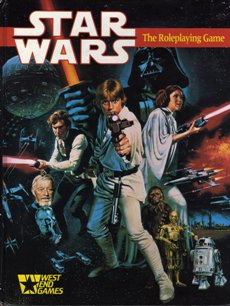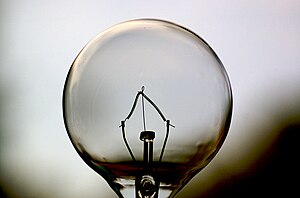Image via CrunchBase
Image via CrunchBaseMOBILE TECHNOLOGY: Distraction-free writing with Writer for iPad application...
The distraction-free Writer for iPad interface
How To Get Published - www.xlibris.co.nz/HowToPublish
Get A Free How To Publish Guide or Call Us for a Free Consultation
Need to print your book? - www.printabook.co.nz
Provide us with a PDF file and we will respond with efficiency.
Dell - Official Site - www.Dell.com/NZ_SMB
Get amazing deals on Dell laptops & computers. Buy online today!
Publish childrens fiction - buddingpress.co.uk
We publish kids' books. Show us yours today.
Ahhh, the glamorous life of the professional writer. Spending untold hours alone in a room staring at a screen awaiting inspiration with no guarantees of attracting the interest of a publisher, let alone readers, after bearing one’s soul on the page. Many successful writers will say, when in the grip of the Muse, they go into a kind of trance with thoughts flowing faster than they can be written down. But inspiration is a fickle thing and, once found, often difficult to hold onto. A new iPad app from Information Architects called Writer for iPad is designed to remove many of the distractions that can send inspiration packing and give writers a better chance of maintaining focus.
Even though word processing programs like Word and Pages are a godsend for editing text, many writers actually still prefer a typewriter or even the handwritten word to get ideas down – at least for a first draft. Others opt for basic text editors such as NotePad or TextEdit because they offer a relatively distraction-free interface. The folks at Information Architects have taken this to the next level with a simplified interface that removes all of the unnecessary distractions of standard word processors, such as auotcorrection, scroll bars and cut/copy/paste.
Focus Mode
To assist a writer in maintaining focus on what they’re writing, Writer for iPad has a feature called “Focus Mode” that combines the best of both the analog and digital world. Focus mode creates a noise-free writing space that blurs out everything except the current three lines of text that are being worked on.
The developers say this approach takes advantage of the limitations of writing text by hand, where there a limited number of words in your field of view and editing is messy. In comparison, text on the screen quickly becomes labyrinthine and can lead to a chaotic loop of crisscross editing that destroys the organic structure of the original thought. The developers don’t suggest writing in Focus Mode at all times, rather, “the idea is to use it when you get stuck, blinding out everything else.”
Read more here:
http://www.gizmag.com/writer-for-ipad/16455